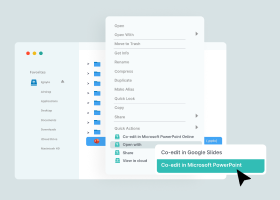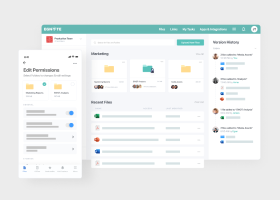Secure Collaboration Tools for Your Business
Let’s jump in and learn:
What Does Collaborative Software Do?
Collaboration software is designed to help teams be more productive and efficient. It provides a single platform that makes it easy for teams to work together on projects from any location. Collaboration software also includes tools that allow groups of two or more users to openly work on, share, and manage documents, files, and other types of data.
With collaboration software, users each create a workspace with data and workflows for their own use or to share with other team members. The person who creates the workspace can share access and permit other users to view, add, edit, or share content. Because all the information is stored in the collaboration software, files are always synced, and team members are assured that they are working on the most current version of a file and can see the status of tasks within a project.
Collaboration software has two dimensions—time and location. Time can be synchronous, with users working on tasks in real time, or asynchronous, with users working at different times. As for location, collaboration software supports co-located or face-to-face work in one place as well as distanced or non-collocated with users working together from disparate places.
There are many types of collaboration software, but most include the following features.
- Analytics
Analytics capabilities, such as reporting based on project or team members, are included in collaboration software to help track how the system is being used, team members’ usage, and project performance. - Calendars and scheduling tools
Collaboration software offers built-in calendars and scheduling tools to facilitate meeting planning and management as well as tracking project deadlines. Calendars include filters to allow users to see only items that pertain to them or their projects. - Communication channels
To allow team members to view just the conversations that are relevant to their projects and tasks, collaboration software organizes communications into channels and categorizes them by topic. - Internal communication systems
Collaboration software provides a range of communication tools to streamline workflows among team members. Among these are email, messaging, voice and video conferencing, chat, and screen and file sharing. - Document management
Centralized document storage allows team members to create, comment on, and edit documents collectively. These documents can be shared on the collaboration software’s communication channels or with external audiences. Access controls can also be implemented to protect sensitive information. - Easy-to-use interface
An intuitive user interface ensures that team members use the collaboration software and realize the full set of benefits. Team members can focus on their tasks rather than wrangling the collaboration software. - Search capabilities
Collaboration software has built-in search capabilities that allow users to quickly find files or conversations to expedite problem solving and improve productivity. - Security
Collaboration software allows users and administrators to set permissions at appropriate levels to control access to sensitive information. In addition, some collaboration software has authentications and security protocols built-in to help protect data. - Task and project management
Project monitoring and management ensure that tasks are completed on time by allowing users to assign tasks to specific team members, track progress, and send alerts about deadlines. In addition, collaboration software can flag potential issues before they become a problem that can jeopardize the quality or timeliness of a project. - Third-party integrations
Collaboration software can include support for integrating third-party applications, such as ERP, CRM, chatbots, and virtual assistants.

What Is an Example of Collaboration Software?
Collaboration software is a subcategory of productivity applications. With the collaboration software subcategory, there a various types of solutions. An example of the main types of collaborative software is illustrated in the following list of the best online collaboration software for 2023, according to PC Magazine.
- Airtable—best for database-driven collaboration
- Asana—best for workflow management
- Basecamp—best for balancing work and communication
- LiquidPlanner—best for enterprise-grade project and resource management
- Miro—best for whiteboard collaboration
- Mural—best for group brainstorming
- Podio—best for customized workplace hubs
- Slack—best for features and integrations
- Smartsheet—best for automation
- Teamwork—best for general project management
- Todoist—best for shared task management
- Trello—best for Kanban-style collaboration
- Zoho Projects—best for small business project management
What Are the Three Major Purposes of a Collaboration Platform?
There are many use cases for collaboration software, but the three primary purposes of a collaboration platform are communication, content sharing, and project management.
1. Communication
Collaboration software facilitates communication between team members by providing various tools, including email, instant messaging, voice and video conferencing, online forums, shared whiteboards, and screen sharing. Users can also comment on specific files and tasks within the collaboration software.
2. Content sharing
With collaboration software, teams can aggregate and share content from a central location. Files are uploaded to the platform, which can be accessed based on permissions to protect sensitive information. Collaboration software can also maintain version history so previous copies can be restored and a record is kept of changes made to documents.
3. Project Management
Collaboration software can be used for project management, helping to organize teams’ activities, schedules, and deliverables. Project management tools that are part of collaboration software include calendars, to-do lists, task management, time trackers, spreadsheets, client portals, alerts, and status updates.
Why Your Organization Needs Collaboration Software?
With collaboration software becoming commonplace, every organization needs collaboration software to keep and maintain its competitive edge. Collaboration software helps organizations in a number of ways, including the following.
- Aligns teams
- Drives efficiency
- Eliminates data sprawl
- Enhances knowledge and information sharing
- Facilitates teamwork
- Fuels creativity and innovation
- Improves work quality
- Increases productivity
- Reduces burnout and turnover
- Streamlines communications
- Supports transparency
Make Security a Priority when Selecting Collaboration Software
Collaboration software provides innumerable benefits, but also comes with risks. The amount of data that flows through collaboration software is a veritable treasure trove for cybercriminals and a source of unintentional data exposure by insiders. Having strong security tools and protocols built into collaboration software is critical. Without proper security, the gains attained with collaboration software are negated by the losses related to a data breach. When selecting collaboration software, take time to ensure that it meets, and ideally exceeds, security requirements.
Egnyte has experts ready to answer your questions. For more than a decade, Egnyte has helped more than 16,000 customers with millions of customers worldwide.
Last Updated: 12th April, 2023